






















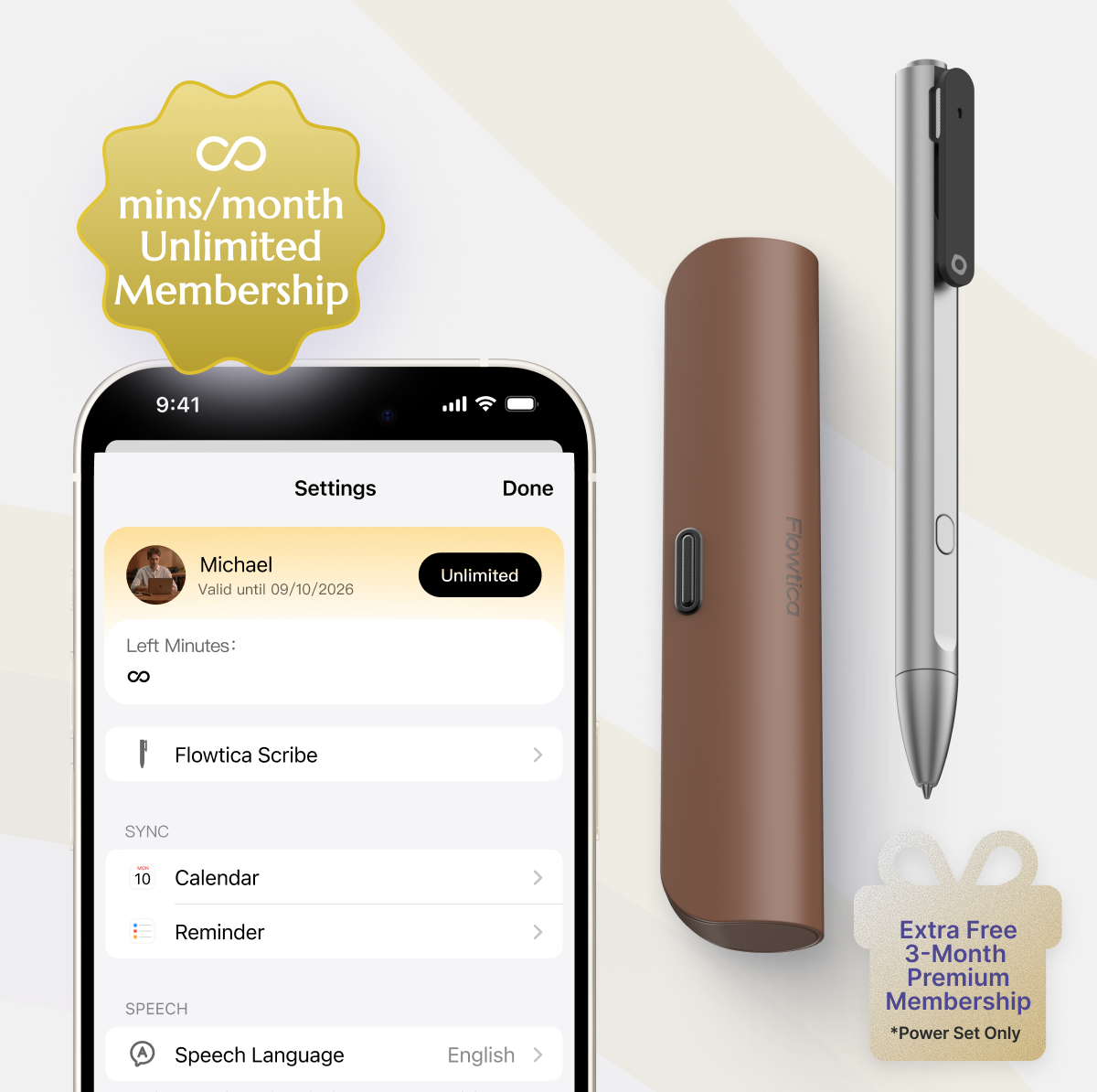
The Intelligent
Note-Taking Pen

What the Experts Say
Natural Presence
Record seamlessly in any setting-discreet, natural, and effortless.
Press to Highlight
Press to mark key moments. Guide the AI to what truly matters.
360° Sound Capture
Mic-array records 360° room clear, balanced audio with precision.


Experience how
Flowtica scribe works
with you
Capture your thoughts
intuitively as you go


Not every idea starts in a meeting room, capture when they flow
Capture inspiration in motion

Built on the best to work with you
With OpenAI, Anthropic, and Gemini at its core, Flowtica delivers incredible understanding.
Turn every thought into actionable clarity
Precision for real conversations
Flowtica transcribes speech with high accuracy — even in overlapping voices or mixed accents. Supporting 39 languages and a built-in Voice Library that identifies each speaker.

Summaries the meaning, not just the words
Flowtica combines speech, highlights, handwritten notes, and context to deliver summaries that go beyond transcription — capturing key takeaways, reasoning, and action items to give you the essence of every meeting in minutes.


Ask Flowtica
Your Knowledge Base, Always Ready
Ask Flowtica anything about your past meetings. Flowtica retrieves insights, extracts data, or reorganizes information on demand. No scrolling. No searching. Just ask.

Tech Specs

Frequently
Asked
Questions
Flowtica uses cutting-edge AI models and algorithms. Although the internal cost is higher, compared with competing products, we offer a longer available usage time and a more cost-effective subscription plan.
It has 32GB of storage and can record up to 4,000 hours of audio.
To update your device's firmware, open the app and tap the account icon in the top right corner. Then, go to Flowtica Scribe, followed by General Settings, Firmware Update, and select Download & Install. Make sure to keep Bluetooth on. The update only takes a few minutes. Once it's finished, the app will confirm that you're using the latest Scribe's firmware.
The highlight button has two ways to use. If you click it quickly, the AI will automatically identify and select the entire paragraph of key points before and after your click. If you long - press it, it's like using a highlighter to mark the key points by yourself. You can control the highlighting range, and the highlighted content will be clearly shown in the text.
We take privacy and ethical issues very seriously.First, on the hardware design, there is a clear and distinct recording indicator light on the pen. When the recording function is activated, it will flash continuously to ensure that the recording status is visible and known to you and those around you.Second, we earnestly remind and require all users to understand and comply with all laws and regulations regarding recording in your country or region before using this product, and obtain the consent of all relevant parties before recording.This product is designed as an efficient personal productivity tool to help you record your own inspiration, study notes, and work content. We firmly oppose any illegal use that infringes on others' privacy.
Your data is currently stored securely on our cloud servers in the United States, and we adhere to relevant data protection regulations.We always prioritize your privacy and information security. We'll keep optimizing our system architecture to ensure your data is stored safely and reliably.In the future, we'll also gradually roll out local deployments based on compliance requirements in your country or region. This includes full data localization to further protect your data privacy and ensure compliance.






























